Step1: Open Remote Desktop Connection on your PC by clicking on Start and Search for “Remote Desktop Connection”

Step2: Copy and Paste your Server IP address into the Computer field and click Connect

Step3: Type User Name Administrator and your VPS password. Check the box to remember the password and click Ok

Step4: Check the box – “Don’t ask me again for connections to this computer” and Click Yes

You should now be presented with a Windows Desktop with a blue background and you can consider it as your computer desktop.